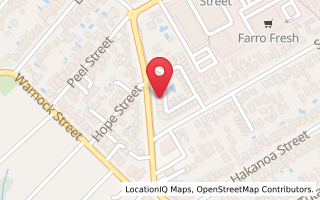Good sample with thumbnails
Enter a brief introduction to your news item here. On the "more photos/text page" you can provide your full news item. Perhaps just include the opening paragraph only at this stage
You can optionally attach a photo to your news item that will appear at the top of the page, below the heading and above the text.
You can use the link wizard to link to another website, or to a page on your website. You can also use the wizard to upload a Word, PDF or Excel file or similar to be downloadable from this news page. So if you produce your news by PDF, then just providing the summry on this screen and the PDF link will be enough.
You can also add enquiry forms or videos from YouTube or any other 3rd party widget. The position of the object will appear above any photo and text and below the heading. To insert a video, you must first upload the video on to YouTube, or use one uploaded by someone else. Copy and paste the "Embed" object code into the box provided on this screen. Easy eh!
If you are using the Live News page or RSS feeds or similar, you can also control when items might appear using the Publish Date and Archive Date. This might be good for preloading recipies of the week for example. If you are not using the Live News page, then you may need to actually publish your website to see changes.
Posted: Wednesday 10 July 2013